Creating Stunning Stamps
How to create Stamps that engage your customers
Joshua Sparkes
Last Update hace 3 años
If you want a stunning custom stamp for your loyalty program, this article guides you through the process of creation.
1. Find the stamp you want
We recommend doing a Google image search for a free to use icon of your choice.
For example, many ShopHub partner stores sell pet treats and accessories, so they could search 'cartoon paw'.
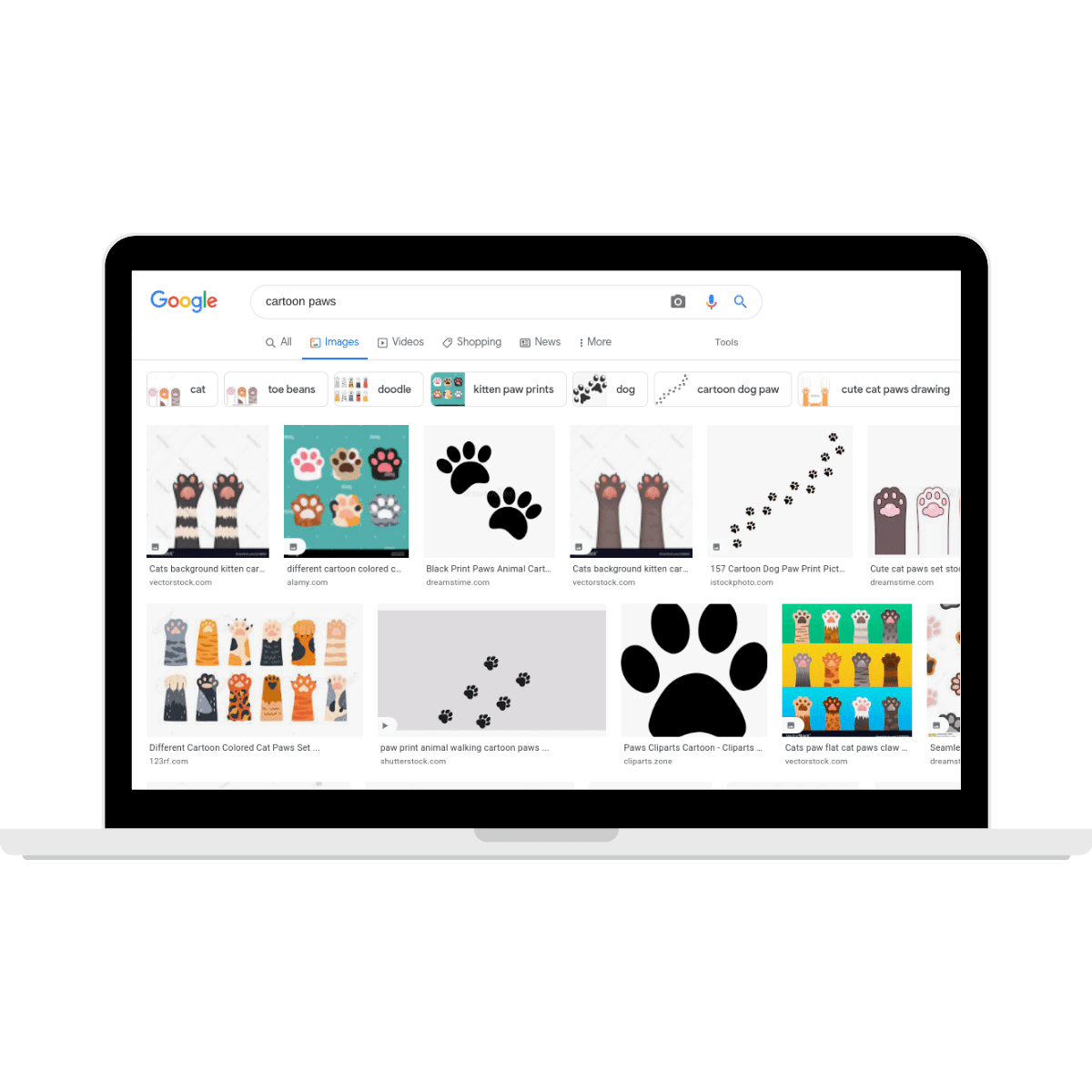
2. Save the image of your choice
Right click and 'Save as...' on your freely available preferred image, and save it to your computer.
3. Remove the background of the image
It's important to remove the background of your image so that it looks good on your stamp card!
You can do this easily and freely on removebg.com. Just upload the file, let it do its thing, then download it again.
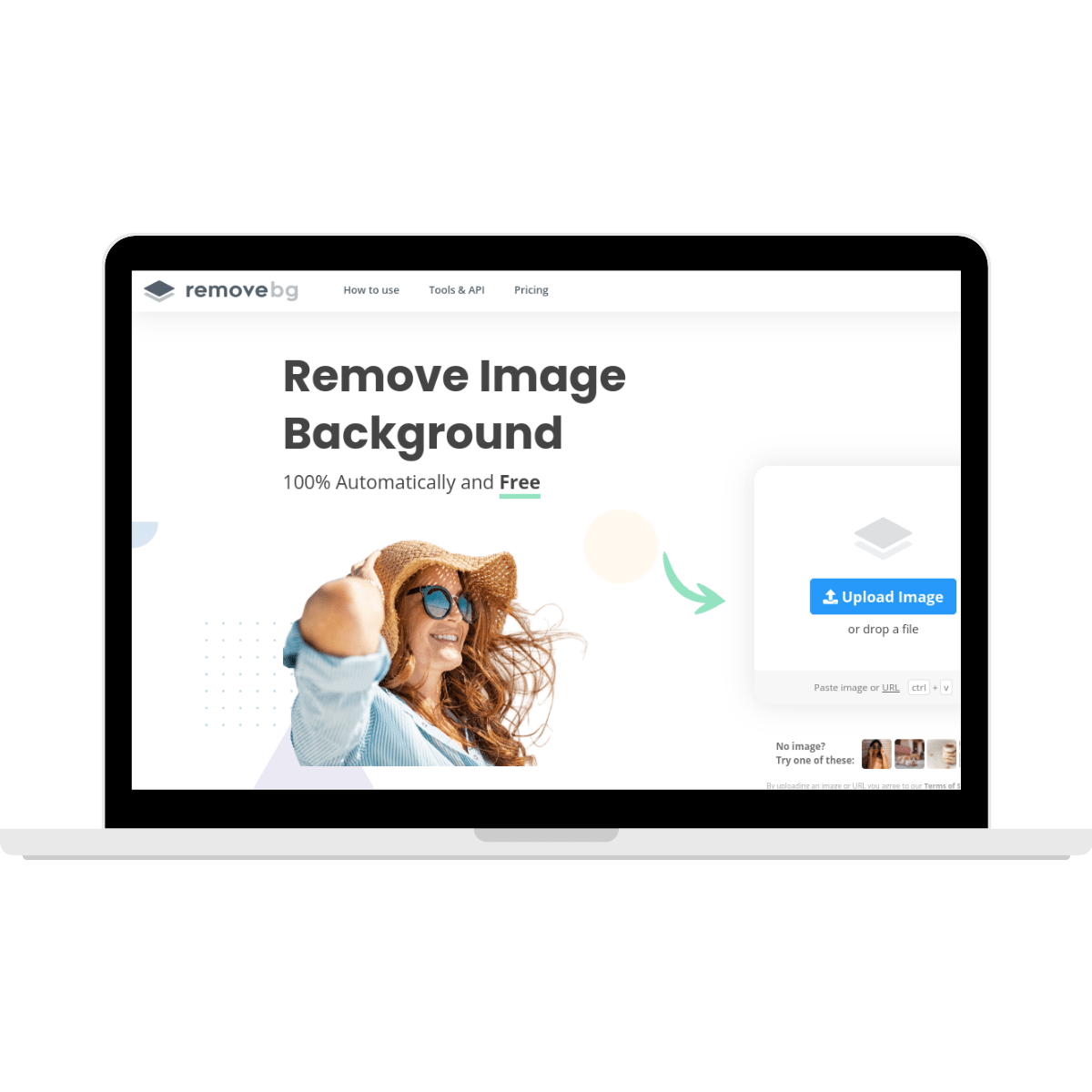
4. Load your image onto your widget
From the Design tab on your app, select 'Custom', find your file, and load it up
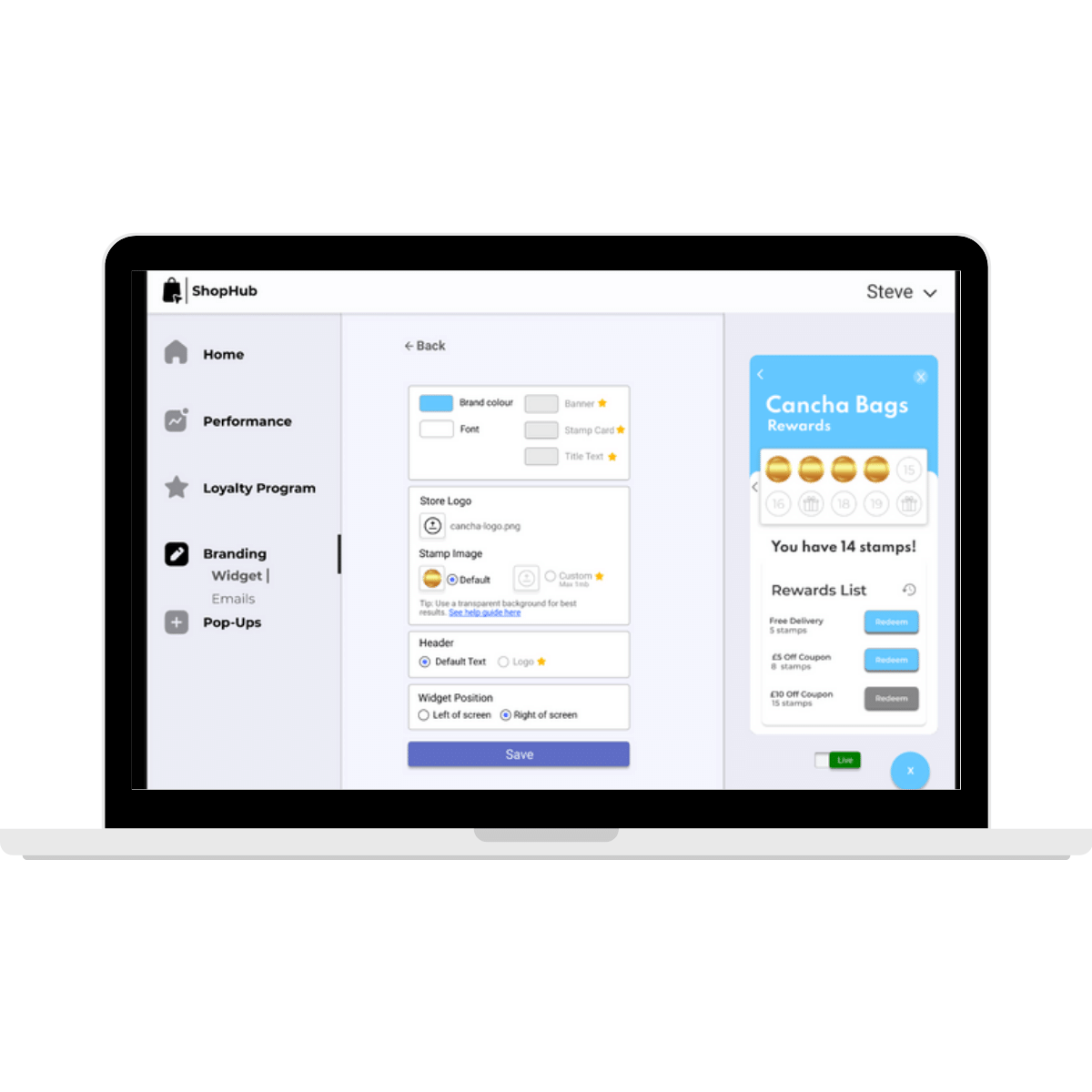
Job done!
If you'd like any design help with your stamps or any part of your program, the ShopHub team is always happy to help with our experience, just drop us a line at any time, anywhere. We can show you some past examples of what works well, to serve as inspiration to match your engaging rewards. From apples, to paws, to clowns, we've seen it all, and we know what works great.
Enjoy your stunning stamps!

